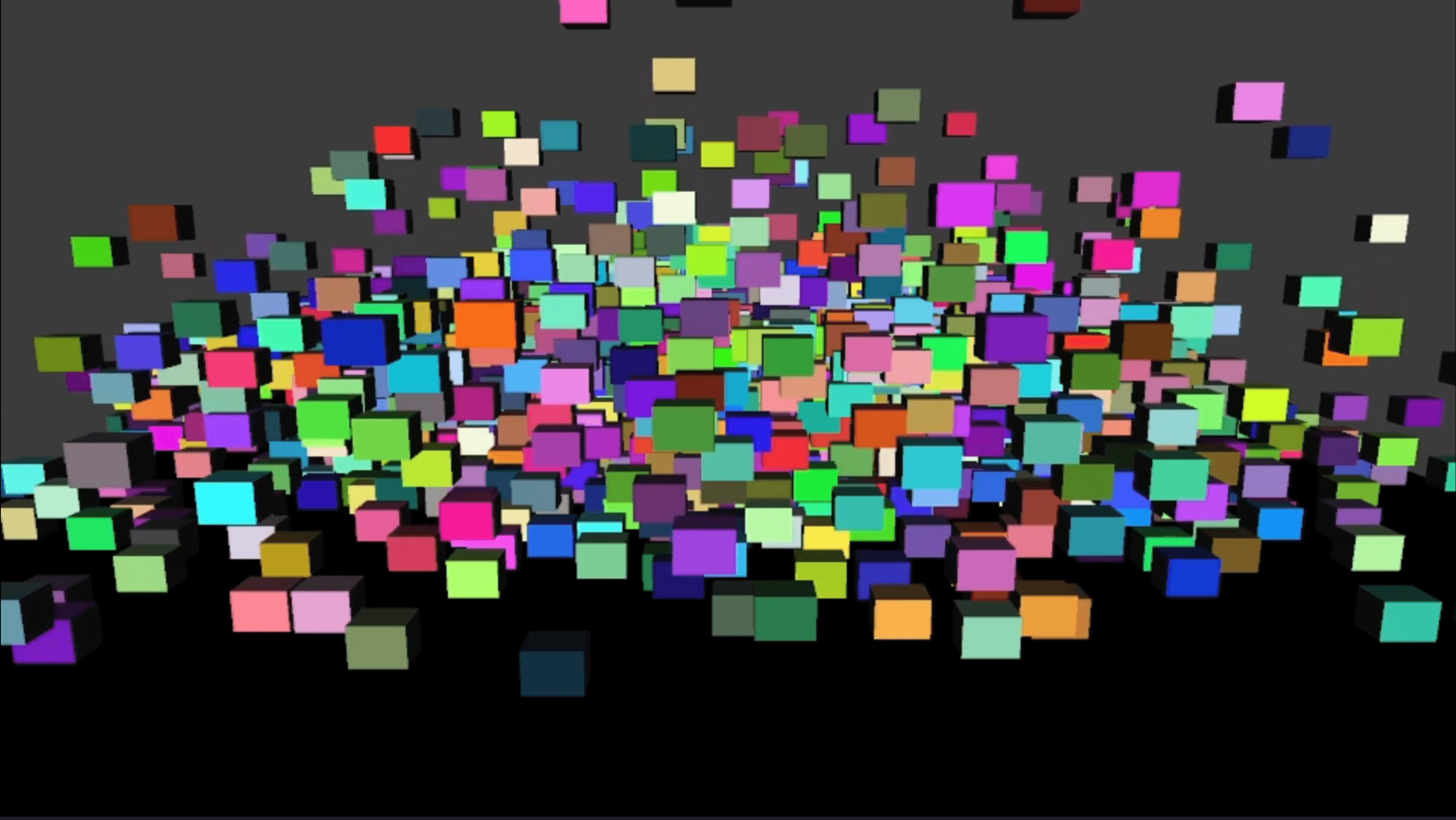C++
DirectX11
HLSL
3D Graphics and Physics Engines
3D Graphics and Physics Engines
3D Graphics and Physics Engines
3D Graphics and Physics Engines
3D Graphics and Physics Engines
3D Graphics and Physics Engines
Created using DirectX11, these applications are built on the fundamental techniques used to make game engines in the industry.
Created using DirectX11, these applications are built on the fundamental techniques used to make game engines in the industry.
Created using DirectX11, these applications are built on the fundamental techniques used to make game engines in the industry.
Created using DirectX11, these applications are built on the fundamental techniques used to make game engines in the industry.
Created using DirectX11, these applications are built on the fundamental techniques used to make game engines in the industry.
Created using DirectX11, these applications are built on the fundamental techniques used to make game engines in the industry.

In the process of creating my first graphics engine, I worked with and learnt about the DirectX11 graphics pipeline in great detail. Here's a list of some of its features:
Drawing in multiple render states(wireframe, solid)
Creating and using vertex and index buffers as well as reading in .obj files
Per-pixel lighting using the phong model
Texturing(and transparency)
Multiple camera types(look to, look at, object-bound)
Input handling
Cubemapping(used for skybox)
Fog simulation
In the process of creating my first graphics engine, I worked with and learnt about the DirectX11 graphics pipeline in great detail. Here's a list of some of its features:
Drawing in multiple render states(wireframe, solid)
Creating and using vertex and index buffers as well as reading in .obj files
Per-pixel lighting using the phong model
Texturing(and transparency)
Multiple camera types(look to, look at, object-bound)
Input handling
Cubemapping(used for skybox)
Fog simulation
In the process of creating my first graphics engine, I worked with and learnt about the DirectX11 graphics pipeline in great detail. Here's a list of some of its features:
Drawing in multiple render states(wireframe, solid)
Creating and using vertex and index buffers as well as reading in .obj files
Per-pixel lighting using the phong model
Texturing(and transparency)
Multiple camera types(look to, look at, object-bound)
Input handling
Cubemapping(used for skybox)
Fog simulation
In the process of creating my first graphics engine, I worked with and learnt about the DirectX11 graphics pipeline in great detail. Here's a list of some of its features:
Drawing in multiple render states(wireframe, solid)
Creating and using vertex and index buffers as well as reading in .obj files
Per-pixel lighting using the phong model
Texturing(and transparency)
Multiple camera types(look to, look at, object-bound)
Input handling
Cubemapping(used for skybox)
Fog simulation
In the process of creating my first graphics engine, I worked with and learnt about the DirectX11 graphics pipeline in great detail. Here's a list of some of its features:
Drawing in multiple render states(wireframe, solid)
Creating and using vertex and index buffers as well as reading in .obj files
Per-pixel lighting using the phong model
Texturing(and transparency)
Multiple camera types(look to, look at, object-bound)
Input handling
Cubemapping(used for skybox)
Fog simulation
In the process of creating my first graphics engine, I worked with and learnt about the DirectX11 graphics pipeline in great detail. Here's a list of some of its features:
Drawing in multiple render states(wireframe, solid)
Creating and using vertex and index buffers as well as reading in .obj files
Per-pixel lighting using the phong model
Texturing(and transparency)
Multiple camera types(look to, look at, object-bound)
Input handling
Cubemapping(used for skybox)
Fog simulation
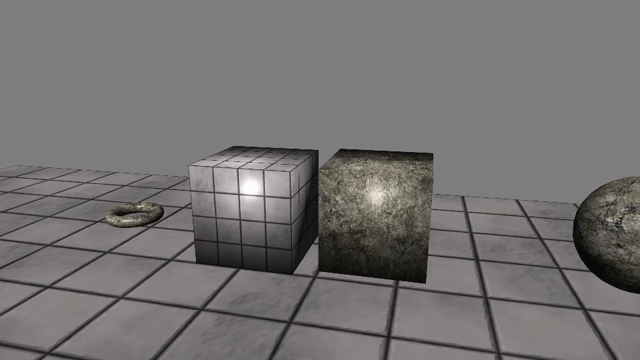
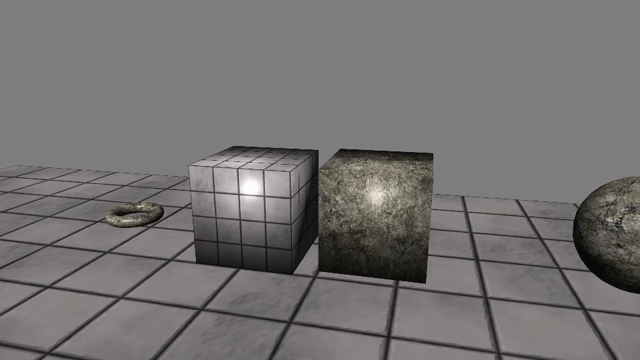
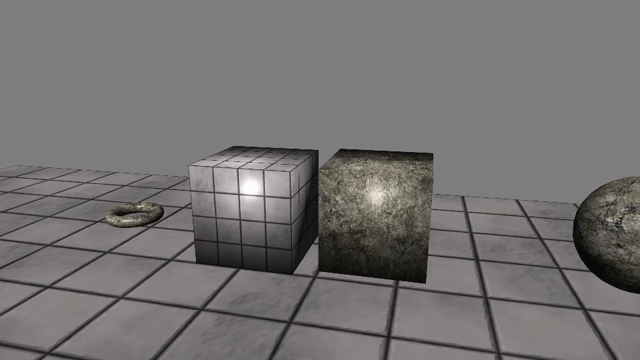
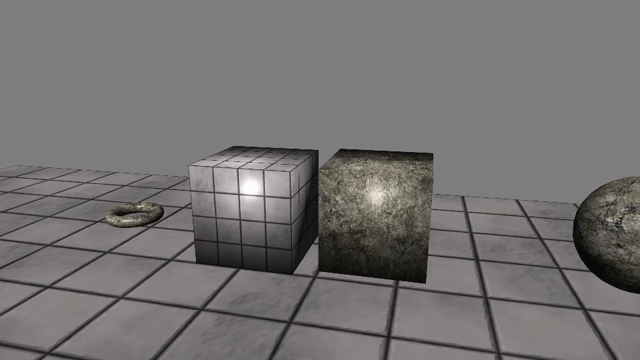
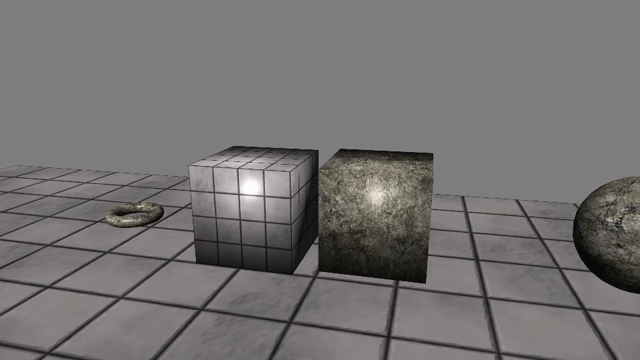
I have then also used the framework to create a physics engine capable of:
Simulating force-based physics(gravity, drag, friction) as well as constant velocity and acceleration under point mass and rigidbody physics systems
Handling Plane, AABB, and sphere collisions
Handling object interpenetrations and conducting appropriate collision response
I have also picked up on a few new programming skills along the way:
Shader programming using HLSL as well as creating and using constant buffers
Using smart pointers for asset management
Professional documentation, including the use of UML class diagrams.